Metadata collection
Source Id
The instance of the Android ExperienceSDK will be assigned a to globally unique persisted source id. These can be used to distinguish the different event streams from each other.
In most of the cases this could be equivalent to an userId (in the case when the host application is a single user application).
Intervals
In order to meaningfully analyze and process the collected facial expressions it is necessary to group them. The ExperienceSDK provides methods to mark the interesting time intervals which can be used to group the facial expression events. These intervals can be freely defined by the host application, see the corresponding methods here
Here are some guidelines for defining them:
- a natural interval can be any user interaction which has a well defined end point, for example:
- start: the user triggered a task, end: the task has finished
- start: a media started to play, end: the media playback is stopped
- start: the user navigated to a screen, end: the user navigated away from the screen
- the timeout property can be used when marking the end of the interval is not feasible
- there should be only one concurrent interval active using the same type, however intervals with different type can overlap
- any kind of custom metadata can be attached to an interval using the
addIntervalInfomethods- some examples: name of the screen, name of the current media, name of the current task, etc.
-
Important
The
addIntervalInfois attached to the currently active interval so it should be called before marking an interval finished.
The Experience Platform pipeline makes sure that the intervals are kept together and can be processed independently.
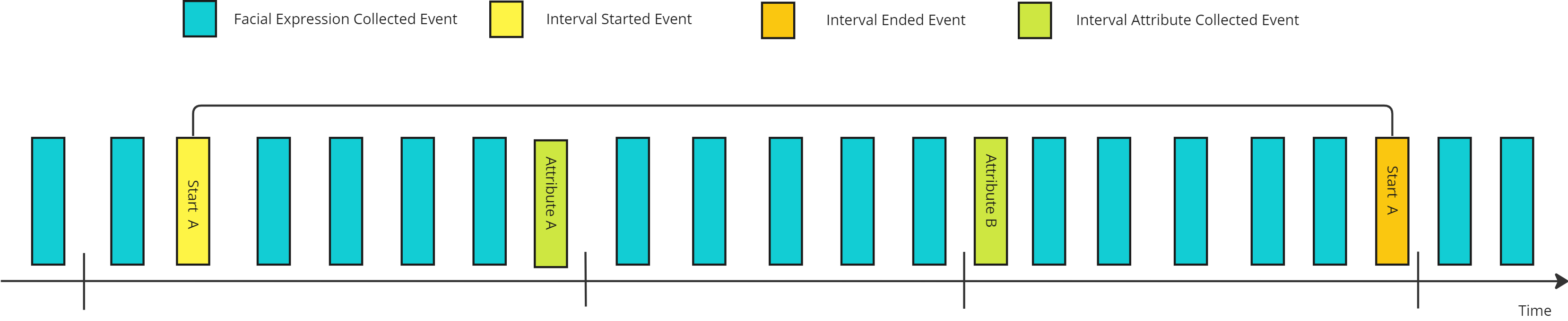
Source segmentation
It is also possible to collect information about the source which is sending the facial expression events to further segment the data. Some of the typical segments are the following:
- age
- gender
- country
The different sendSourceInfo methods can be used to send these information.
The Android ExperienceSDK automatically collects environment information which can be also used as segments, like: OS, Device information, etc.
Custom events
It is also possible for the host application to send any kind of custom events, these will be grouped together with the intervals and can be processed together. Some examples:
- interesting user actions, button click, etc.
- non interval related metadata
- other periodically collected information by the host application