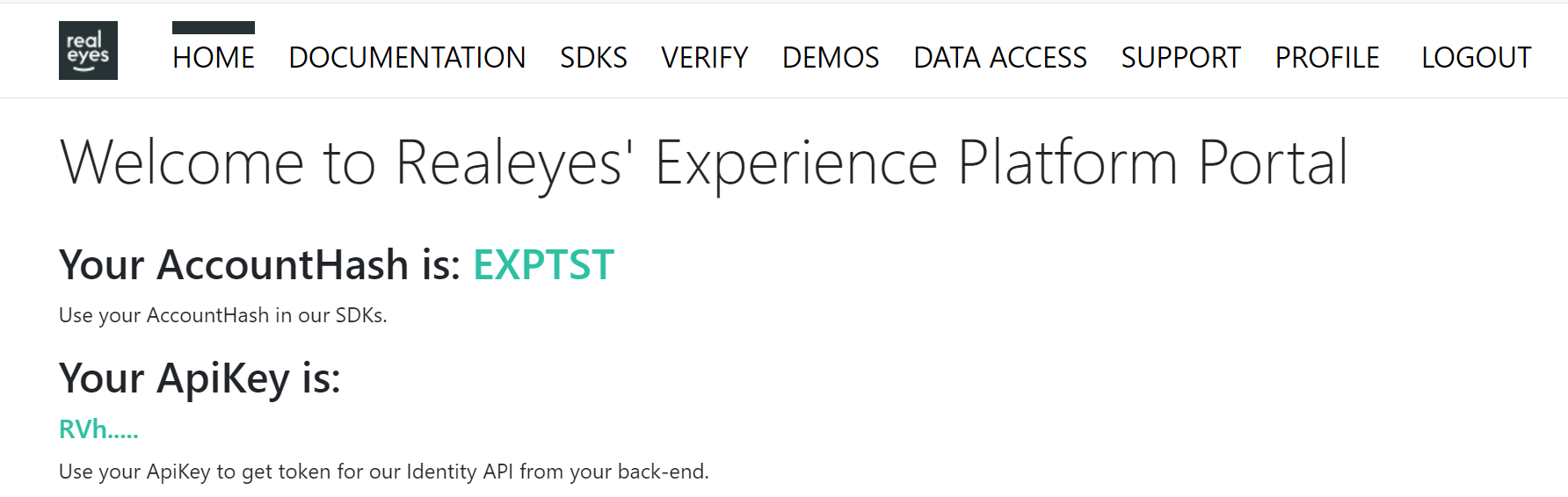Goal of this document
We are going to go trough the process of obtaining account hash and API key from Realeyes Self Service.
What is an account has?
Account hash is an indentifier used to start up the Experience SDK, do API calls and recieve data from Realeyes' serers.
What is an API Key?
API Key is a secret key used to authenticate the user to the Verfiy API. It is used to identify the user account and to check if the user account has the necessary permissions to access the API.
Where to obtain account hash and API Key?
First we should visit Realeyes' Experience Platform Portal and register a new account.
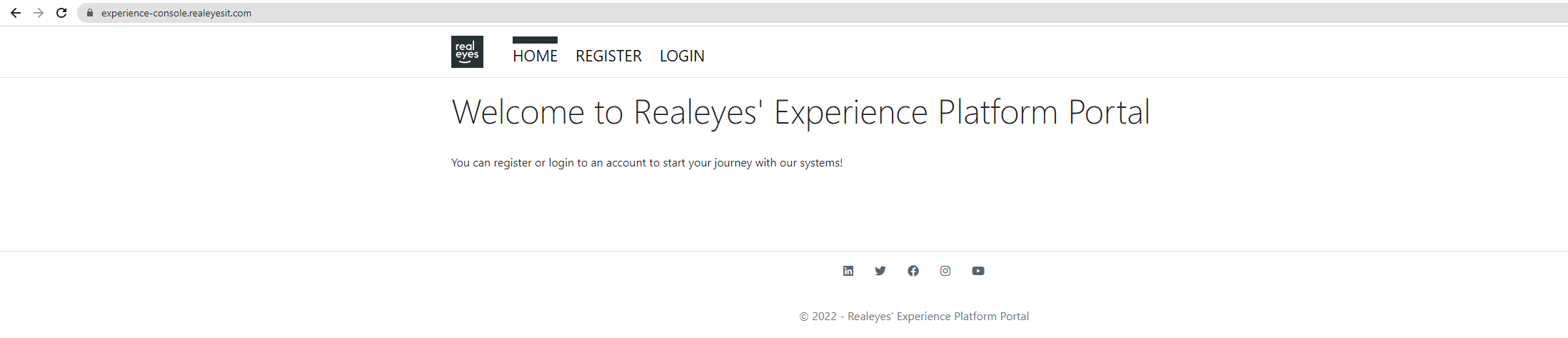
Next we need to create a new account:
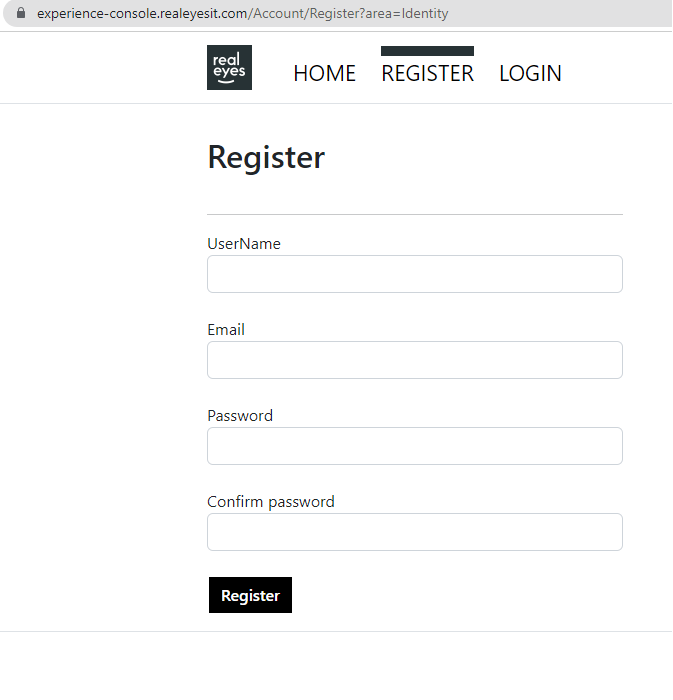
The self service system will send an email to verify the given email address, navigate to the confirm account page
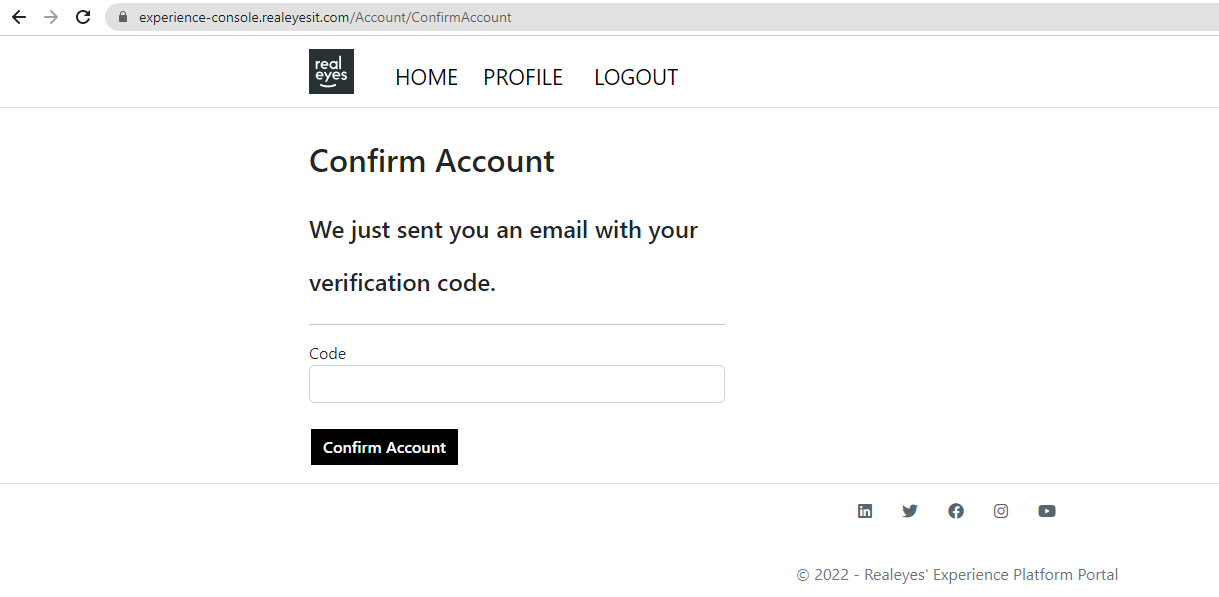
We are going to be redirected to the main page, where the account hash will be presented in green:
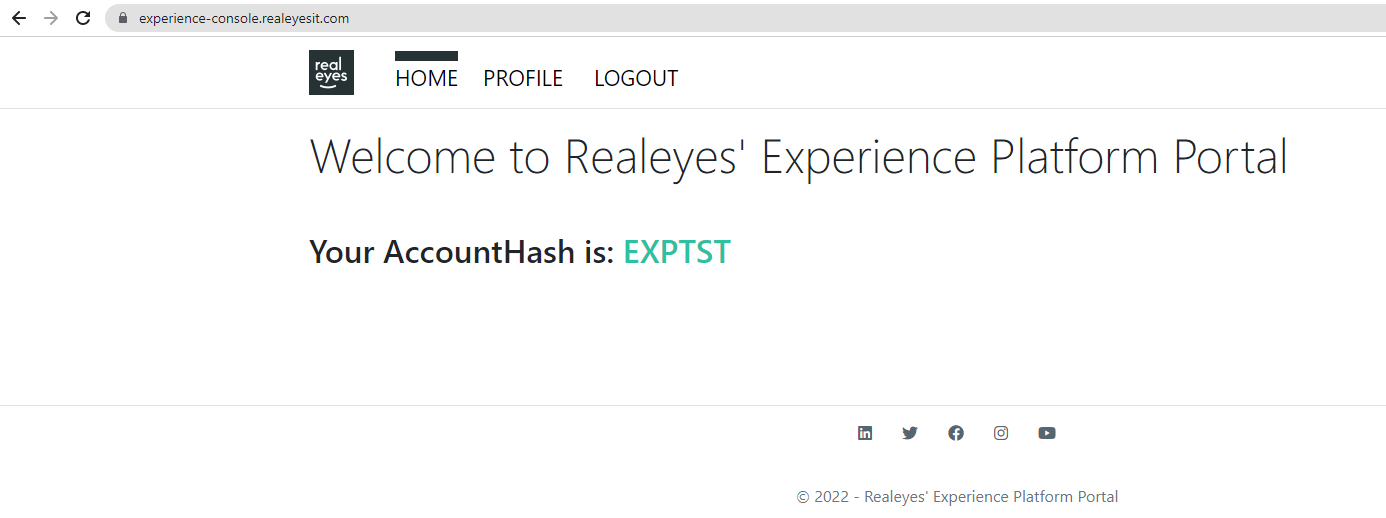
Below the account hash, we can find the API Key: